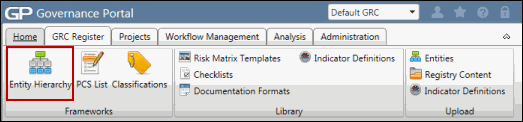Manage Processes
The linkage of processes to organizational units forms the foundation for analysis performed in the Governance Portal (documentation, risk-control analysis, and checklist responses). Processes are linked to organizations via the Process Classification Scheme, a framework designed to inventory and arrange processes by their common characteristics From the entity hierarchy, you can link entities to processes, and link processes to project and events, IT applications and custom entities.
Note: See Process Classification Scheme (PCS) or Link a PCS to an Organizational Unit for more information.
Access the Process List in the Entity Hierarchy tree
 Access the Entity Hierarchy
Access the Entity Hierarchy- Expand the entity that contains the processes.
- Expand the process folder for that entity. The list of processes for that entity will appear below the folder. Expand the processes to view the related sub-processes
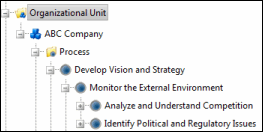
View a Process
Double-click the process you wish to view or right-click and select ![]() View Object. The process page will appear in the window on the right-hand side of the screen.
View Object. The process page will appear in the window on the right-hand side of the screen.
Edit a Process
When process classifications are linked to entities, they become processes, an individual instance of the process classification within a given entity. Process attributes are inherited from the corresponding process classification, but can be modified for an individual instance of the process within an entity.
- Right-click the process you wish to edit and click
 Edit Attributes.
Edit Attributes. - Make your changes to the
 process form.
process form. - Click Save.
Add an RCM to a Process
- Right-click the process, click
 Add Object and click
Add Object and click  RCM.
RCM. 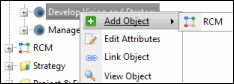
- Fill out the fields in the RCM form.
- Click Save.
Notes:
- The RCM option will not be available if the processes' RCM has already been chosen.
- See Create a Risk Control Matrix for more information on completing the RCM form.
Link a Process to Another Entity
- Right-click the process you wish to link. Click
 Link Object and choose the entity type you wish to link to the process.
Link Object and choose the entity type you wish to link to the process. 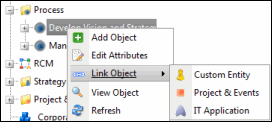
- Mark the checkboxes next to the entities you wish to link from the list.
Note: Click Edit Search and utilize the list search functionality to modify your selection and focus your results. Utilize List Searches for more information.
- Click Save.
Bookmark a Process
See Bookmark an Object from the Entity Hierarchy Tree for more information.
Link a Tag to a Process
See Link Tags to Objects in the Entity Hierarchy for more information.