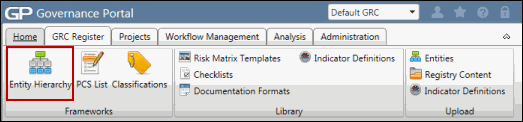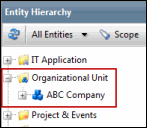Link a PCS to an Organizational Unit
- Access the
 Organization Model from the entity hierarchy.
Organization Model from the entity hierarchy. - Click the name of the organizational unit, or right-click and select
 View Object..
View Object.. - Click Edit in the Process Model section.
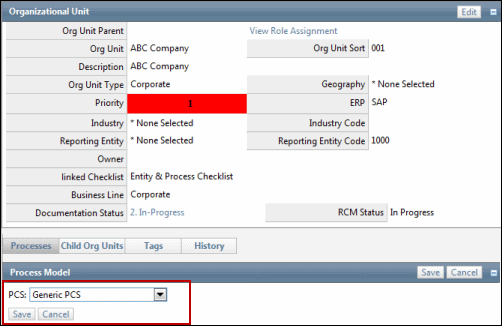
- Select a PCS from the PCS drop-down list.
Note: The selection is based off of the PCS lists created in the PCS tab.
- Click Save.
Note: The PCS is linked to the organization unit.