Log Off
Upon successful login, a user can log off by using the following two ways:
- Click
 Log Off.
Log Off.Note: The Log Off icon is always available on the title bar.
- Click Log Off under the Favorites and Action Items navigation pane.
Note: You have to click the Favorites and Action Items tab to view the Log Off link.
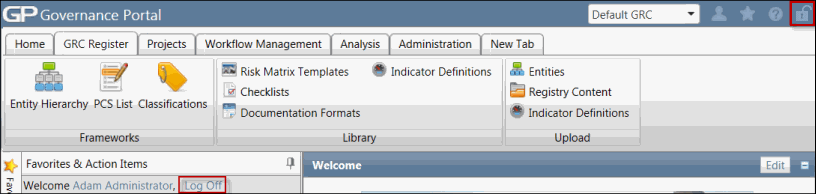
Note: The Administrator has system level and user level control of the "time-out" feature, which dictates the length of a user session. By default, this is set to 120 minutes.