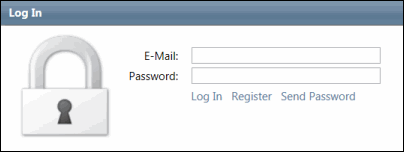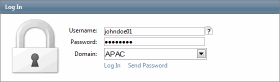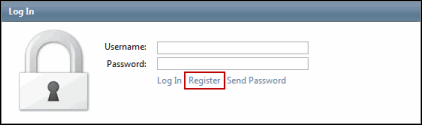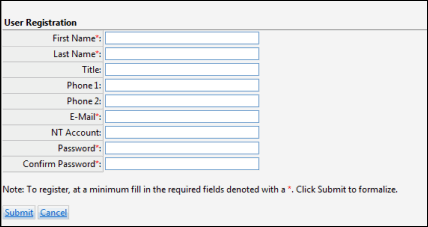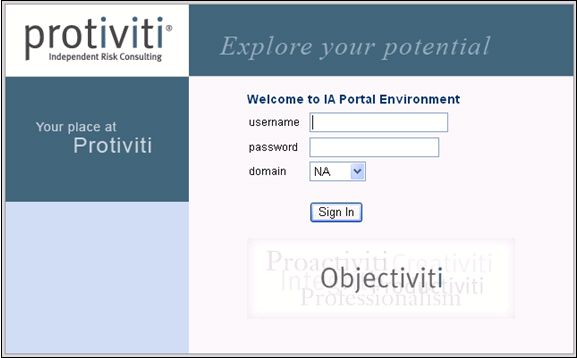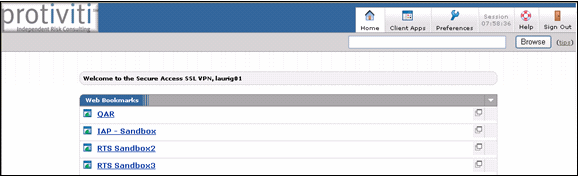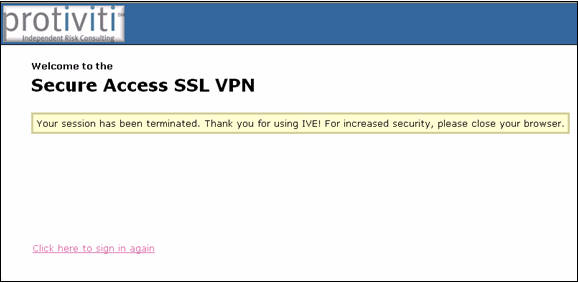Login
The Governance Portal allows users to access the system in several different ways:
 Assigned User Id and Password (Most Common)
Assigned User Id and Password (Most Common) Self-Registration
Self-Registration Anonymous User
Anonymous User Protiviti Hosted Applications
Protiviti Hosted Applications
Note: Self-Registration and Anonymous User access are only available when using the Assessment Management module.
Send Password
If you forget your password, the Send Password feature will send a random password to the email address associated with your ID that is in the database.
- Enter your email address in the email field on the login page
Note: The address must be on record in the database and entered in the exact format.
- Click Send Password to receive an email containing a reset password.
Notes:
- The environment and its "email" capability dictate the behavior/existence of this feature.
- This feature is not available for users logging in with their network ID and password. See LDAP Functionality for additional information.