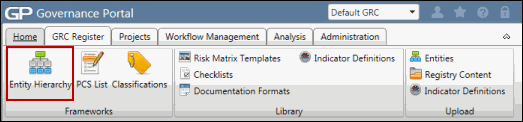Mass Update RCM Sub Objects
The mass update feature allows you to update the RCM sub-objects in the Entity RCM en masse.
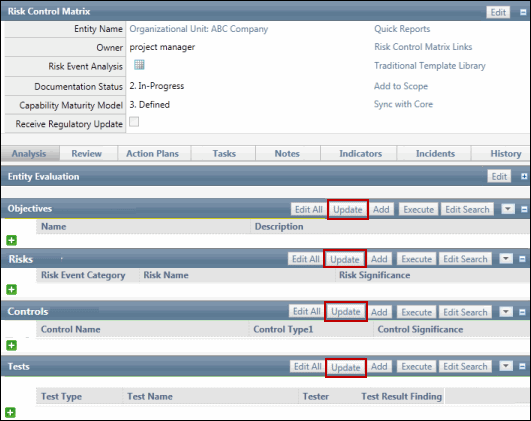
 Access the Entity Hierarchy
Access the Entity Hierarchy- Expand the entity that contains the RCM.
- Double-click the RCM. The list of RCM objects appears.
- Click the Update button in any of the RCM sub-objects (Objectives, Risks, Controls, Tests) to mass update the RCM sub-objects.
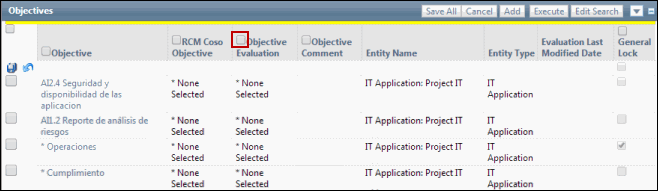
- Select a column whose values wish to update en masse and select the new value.
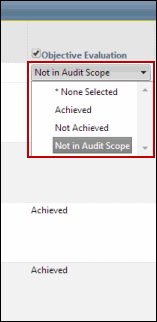
- Select rows where you wish to apply the updated column values.
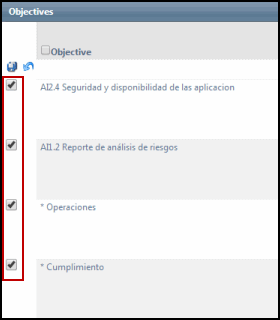
- Click Save All.
- The selected rows will be updated with the new column value.
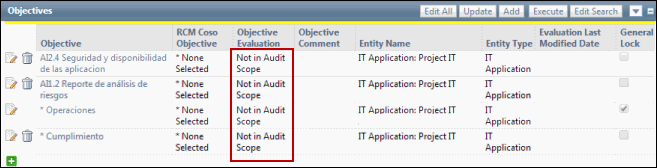
Note: You can also drill down in to various RCM sub-objects to update their sub-objects en masse. For instance, you can drill into a Risk to update its Objective list, Control List or Dependent Control list en masse.