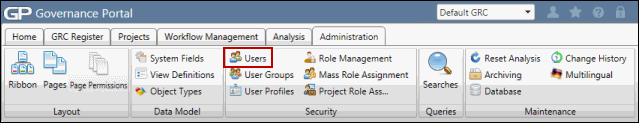Synchronize Users
- Access the
 User Search.
User Search.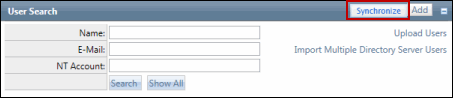
- Click Synchronize . A window will appear showing the number of users in the Governance Portal and how many users were updated or deleted.
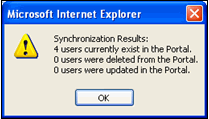
Note: The system administrator may also configure the Governance Portal to automatically synchronize with the directory. This is completed in the Site Settings area. See the GP Installation and Administration guide for additional information.
- Access the
 User Search.
User Search.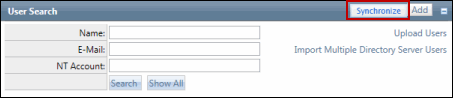
- Click Synchronize . A window will appear showing the number of users in the Governance Portal and how many users were updated or deleted.
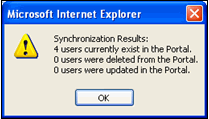
Note: The system administrator may also configure the Governance Portal to automatically synchronize with the directory. This is completed in the Site Settings area. See the GP Installation and Administration guide for additional information.