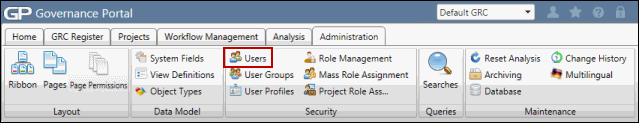Edit a User
Editing a user will allow you to change the user name, title, phone numbers, email account, roles and user groups to which this user is assigned.
Note: If LDAP is configured on your Portal, the login, contact, and password information will come from the LDAP directory listings, and cannot be changed using this process. See LDAP Functionality for additional information.
- Access the
 User Search.
User Search. - Type in the users name, email address or network ID, then click Search or click Show All.
Note: Typing in the Users name, Email address or network ID will limit results to only users containing the text entered. Click Show All to scroll through all users contained in the Governance Portal.
- Click the name of the desired user.
- Click Edit.
- Edit the appropriate information.
- Click Save.
Note: Use the Change Password link to change a user's password (not available for users with NT accounts).