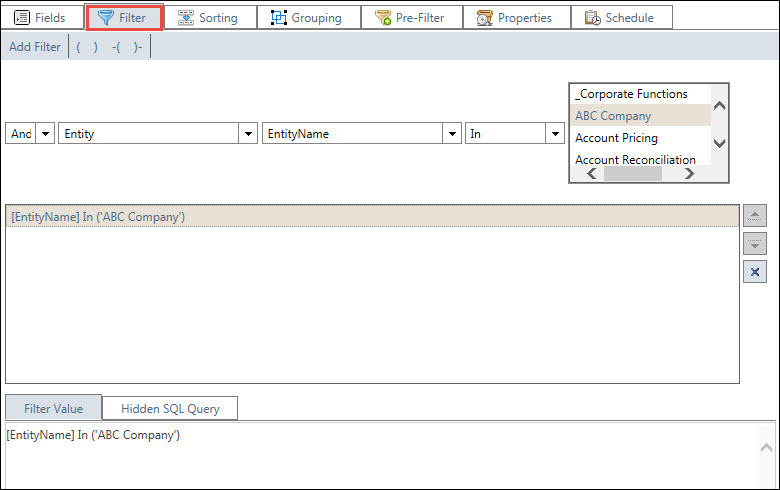Searching on Archived Legacy (TSA) Assessment Data
You can search for archived TSA assessment data in the Governance Portal by the means of isArchived filter. Going forward from v4.3, isArchived is available to be added as a column or a filter in a particular search to fetch either the archived TSA data, live TSA data, or both.
Case 1: IsArchived added as a search column
- Create a Search with the AME legacy fields you wish to include in the search.
- Select IsArchived in the Selected Columns to Display section.
- Execute the search. The search results will display the archived and live legacy assessment data
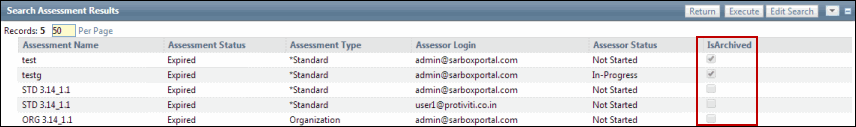
Note: Please note that the archived legacy data will have the IsArchived checkbox selected. The IsArchived checkbox will not be selected for the live data.
Case 2: IsArchived added as a search filter
- Create a Search with AME related fields.
 Create a Filter with the IsArchived filter selected.
Create a Filter with the IsArchived filter selected.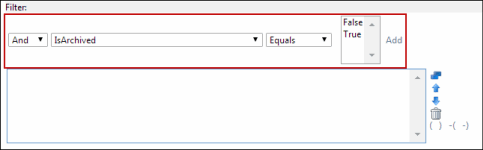
- If IsArchived is set as False, search results will display ONLY the live data.
- If IsArchived is set as True, search results will display ONLY the archived data.
Note: Including the IsArchived as a filter will ignore the addition of IsArchived as a column to display. In addition, the search would bring up only the live assessment data, if IsArchived is not included either as a column to display or a filter.