Action Plans
The intent of an action plan is to alert assigned individuals of a potential issue or improvement opportunity based on a response to a question in an assessment. Automated action plans are housed in action plan templates that allow an action plan to be associated with one or more questions. A question can then be configured to generate different action plans according to the users' response to the question. The recipient of the action plan is determined by your selection of the action plan reviewer role when you create the assessment, and can be modified further in the Scope tab for object based assessments. Action plans generated via Standard or Object-based assessment are visible under the Action Plans node of the Action Items list. See Action Items for more information.
The process for activating action plans in the Assessment Management system is a three step process. For our use case, we will create an action plan to alert the control manager that they need to review a control that was marked as ineffective in a control operating effectiveness assessment:
Create the Action Plan Templates
The first step is to create the template(s) to be used in the assessment. For our use case, we have created a template called Ineffective Control Review. Note the following:
- The Type field has been set to Issue.
- The issue was Reported By the Compliance/Auditor.
- The action plan Criticality is set to High.
Note: See Action Plan Templates for more information on creating and managing action plan templates.
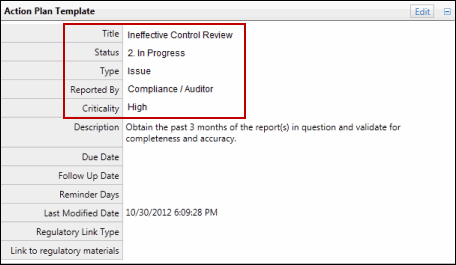
Assign a role the Action Plan Reviewer in the Assessment
- For Standard Assessments, the Action Plan Reviewer is defined when you create the assessment.
Note: See Add an Assessment for details.
The action plan reviewer is defined in the Scope tab of the Assessment setup screen. For our use case we have selected the Control Manager role as the Action Plan Reviewer Role for the Control Operating Effectiveness assessment
Note: See Assessment Setup - Assessment tab for more information.
Apply the Template to the Fields in the Assessment
The final step is to set the fields to trigger the action plan according to a response to a question. Administrators can now trigger multiple action plans from an assessment and can distinguish the relation of each action plan to their respective question. For our use case, we have applied the Ineffective Control Review template created in the previous step to the Ineffective response in a question that updates the Management Operating Effectiveness field in our Control Operating Effectiveness assessment.
Note: See Manage Questions in a Standard Assessment or Manage Questions in an Object Based Assessment for more information on updating question information.
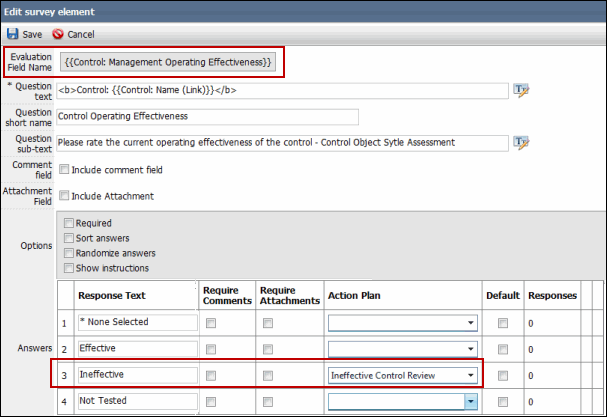
Note: You can view the action plans you are responsible for in the My Assessments page. Action plans generated via Standard assessments can be accessed via Action Items list and Searches, in addition to the My Assessments list.