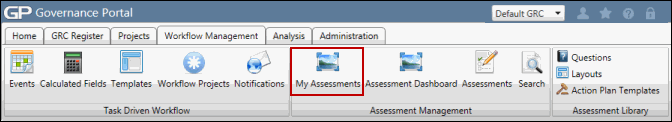My Assessments
The My Assessments page provides a holistic view of all the unfinished assessments that are assigned to you, as well as the assessments you have completed and are currently working on. From the My Assessments page, you can respond to assessments or review the details of completed assessments.
- Access the
 My Assessments page.
My Assessments page.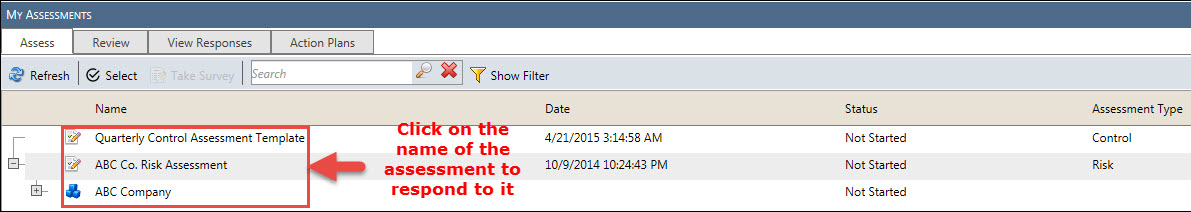
The My Assessments page is divided into four tabs: Assess, Review, View Responses and Action Plans. You can toggle between Assessor or Reviewer mode through Assess or Review tabs respectively. To view responses for previously submitted assessments, go to the View Responses tab. To view Action Plans, which are triggered through assessment responses and assigned, navigate to the Action Plans tab.
Assess
Assessments that require responses appear under this tab.
The following buttons/options are available in the Assess tab:
- Refresh: This button refreshes the Assess tab
- Select/Default: This button enables the user to select an assessment of their choice. To come out of the selection mode, click the Default button.
Note: User can select multiple objects from same or different entities within the assessment. In order to use this feature user have to navigate to the Assessment Setup - Responses tab and select the configuration settings corresponding to “My Assessment View”.
- Take Survey: This button enables user to take survey after an assessment is selected. This button remains disabled until you select an assessment.
- Search: This option allows user to search on basis of keywords.
- Advance Filter: This button further narrows down the search on the basis of Assessment Name, Assessment Type, and Status.
The following status can apply to an assessment:
- Not started: The assessor has not responded to the assessment.
- In progress: The assessor started a response but did not complete the assessment
- Completed: The assessor completed the assessment.
- Not Completed: The assessor cannot start or resume the assessment because the closed date is past or the assessment status is closed.
Review
Assessments that require review appear under his tab.
The following buttons/options are available in the Review tab:
- Refresh: This button refreshes the Review tab.
- Select/Default: This button toggles between Select and Default views. Select allows a reviewer to review one or more objects or assessors at a time, via check box selection. Default displays the assessment name link that opens the whole assessment at once.
Note: In the Select view, a user can select multiple objects, from the same or different entities or assessors within the same assessment.
- Review: This button enables the reviewer to review assessments.
- By Assessor: This button enables to group reviews on the basis of assessors.
- By Entity: This button enables the user to view responses that can be reviewed on the basis of entities. Responses of all the assessors who have responded to an entity are displayed.
View Responses
In this tab, responses submitted by user for Surveys or Objects under any survey can be viewed.
Note: Assessments can’t be expanded further and hence, responses for any particular object can’t be viewed individually. Status for assessments will be same as status for it under Assess or Review tabs. Objects that are not yet submitted will not be displayed on show response page.
Action Plans
This tab lists all the action plans that are deployed through surveys and assigned to the assessor. Action Plans allow the process owner to document action steps or upload supporting documentation where a gap or weakness has been identified in the process. Action plans require a review to be completed in order to close the action plan. Action Plans allow users to document key remediation steps where necessary and provide a mechanism to manage the resolution of action plans.
Note: An assessor can be assigned as Action Plan Resolution Owner, Action Plan Reviewer or both.
For more information, see Action Plans.