Responses Tab - Standard Assessment
The Responses tab allows you to manage how assessment responses are tracked and controlled in the system.
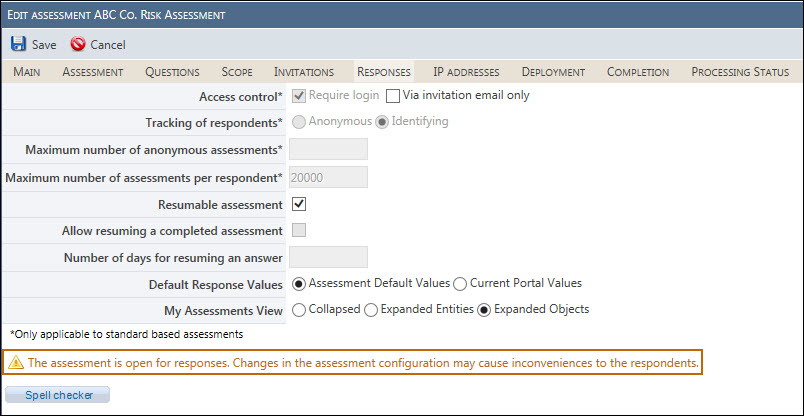
- Access Control: Mark the following checkboxes to enable the way users can access the assessment.
- Require Login: The user must enter the Governance Portal credentials to respond to an assessment.
- Via Invitation Email Only: Only the scoped-in assessors, who receive the invitation email can complete the assessment. The assessor does not require login to respond to an assessment if this option is selected. When this option is set, respondents can only respond to the assessment from the link embedded in the invitation email. For Anonymous assessments, DO NOT select this check box so as to broadcast the assessment to any user.
Note: The invitation list determines which users will receive the invitation email. See Manage Invitation Groups or more information.
- Tracking of Respondents: This section determines the assessment information that is tracked by the system. The Anonymous radio button will be selected by default in case of Anonymous assessments. Select one of the two options.
- Anonymous: No information on the respondents will be retained. Type in a number for the Maximum number of anonymous assessments. If this field is blank, the assessors can send an unlimited amount of responses. Type in a number for Maximum number of assessments per respondent to limit the number of times an assessor can respond to an Anonymous assessment. The Anonymous assessment link will be removed from the user’s My Assessment list if the specified limit is met irrespective of maximum number of responses sent for Anonymous assessment by all assessors.
- Identifying: Responses are associated to information about the respondent's first name, last name and email. This option requires the selection of at least one of the access control options above. Type in a number for the Maximum number of assessments per respondent. If this field is blank, the responder can send an unlimited amount of responses.
- Resumable assessment: Mark this checkbox to enable the responder to stop and restart their assessment at any time. The following fields are available if this checkbox is selected:
- Allow resuming a completed response: Allows the responder to partially complete an assessment and then resume at a later date.
Note: Moving forward from v4.3, this option is available only for Standard assessments with NO workflow i.e. no reviewer level selected. The "Allow resuming a completed assessment" and "Number of days for resuming an answer" check boxes will be disabled for Standard assessments with workflow i.e. with at least one review level.
- Type in a number to determine the Number of days for resuming an answer for Standard assessments with no workflow. If this field is blank, the responder will have an unlimited amount of days to resume the assessment before it is processed.
Note: The Resumable Assessment option is selected by default in case of Anonymous assessments.
- Allow resuming a completed response: Allows the responder to partially complete an assessment and then resume at a later date.