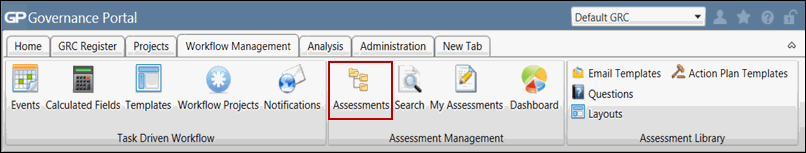Object Based Assessment Setup
Object based assessments focus on updating Governance Portal entity information, (organization, process, information technology and project and event), risk information and evaluations, RCM information and evaluations (risks, controls, objectives), or documentation status. Upon completing the assessments, the selected entity or object in the Governance Portal is updated from the user responses. The Setup tab is where you configure the basic configuration, attributes, display and behavior of your object based assessment.
Note: You create an object-based assessment by selecting a Governance Portal object (e.g. risk, control, organization) from the Assessment Type field when creating the assessment. See Add an Assessment for details.
Access the Setup Screen.
- Access the
 Assessment Hierarchy.
Assessment Hierarchy.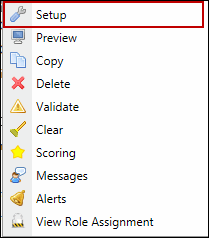
- Right-click the assessment you wish to update and click
 Setup.
Setup. - Alternatively, right-click the default assessment folder (Ad-hoc Assessments or Templates) where your assessment is housed, and select
 View Assessment.
View Assessment.Note: You will not see the
 View Assessment icon on right-clicking the main assessment folder.
View Assessment icon on right-clicking the main assessment folder. - Mark the checkbox next to the assessment and click
 Setup in the top navigation bar.
Setup in the top navigation bar.
Fill out the following tabs in the Assessment screen. When finished, click Save to return to the  Assessment List.
Assessment List.
Note: Object based assessment setup differs from a standard assessment. See Standard Assessment Setup for more information on setting up a standard assessment.
Scope Tab (Evaluation Assessment Only)