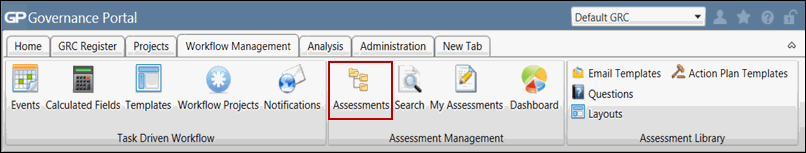Clear Assessment Responses
- Access the
 Assessment Hierarchy.
Assessment Hierarchy. - Right-click the assessment from the assessment hierarchy tree and select
 Clear.
Clear. - Alternatively, right-click the default assessment folder (Ad-hoc Assessments or Templates) where your assessment is housed, and select
 View Assessment.
View Assessment.Note: You will not see the
 View Assessment icon on right-clicking the main assessment folder.
View Assessment icon on right-clicking the main assessment folder. - Mark the checkbox next to the assessment and click
 Clear.
Clear. - A confirmation message will appear. Click OK to delete the responses or Cancel to cancel your action.
Note: This will permanently delete the responses from the system and cannot be retrieved.