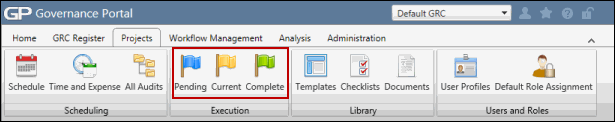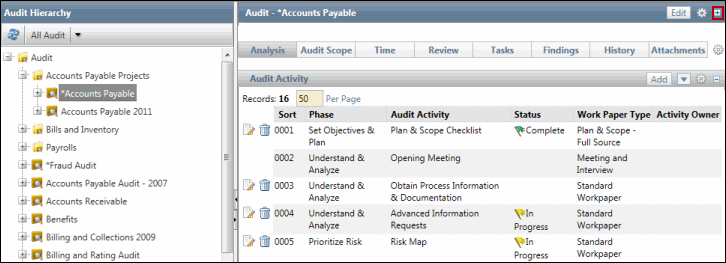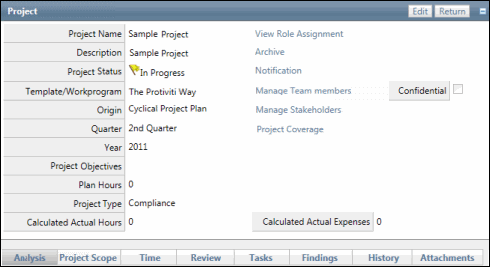Edit Project Scope
 Access the Project.
Access the Project.- Click the Project Scope Tab. Alternatively, right-click project name-->View Modules-->Project Scope from the project hierarchy.
- From the Project Scope Hierarchy, right-click on the Scope link.
- Click
 Link Object next to the selected project and select the entity type of the object you wish to link to the project (Figure 1).
Link Object next to the selected project and select the entity type of the object you wish to link to the project (Figure 1). - A search screen will appear with a list of entities for the type you selected (figure 2). Mark the checkboxes next to the entities you wish to link in the search list and click Save.
- (Optional) Click Edit Search to create, edit and execute a search to assist in locating auditable units (organizations, processes etc.) to be included in the scope of the project.
Notes:
- The object will be copied to the scope of the project instead of getting linked. A copy of the object will be maintained in the project.
- The objects in a Project scope will be retained even if the corresponding objects in the Entity Hierarchy are deleted. The scoped objects will not be deleted simultaneously.
- Each object has a unique set of default search criteria fields that will display to be used as a filter.
- The administrator may utilize the configuration functionality to change the fields that display in the scope list.
- The Team Member can copy additional RCM sub-objects into the scope of a project.
- Select the checkbox for each object you wish to include in the scope of the project.
- Click Save.
- If there are additional RCM sub-objects that are yet to be copied into the project scope after the initial scoping, they can be copied to the project scope by clicking the Import from RCM link from the project RCM Evaluation page.
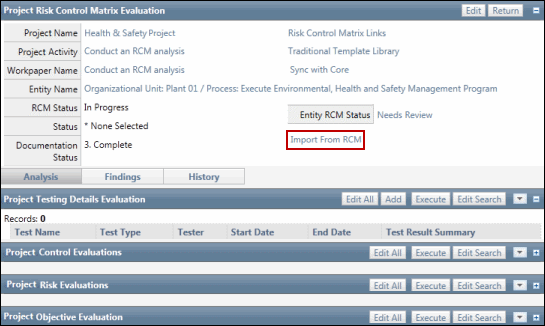
Figure 1:
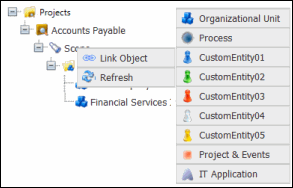
Figure 2:
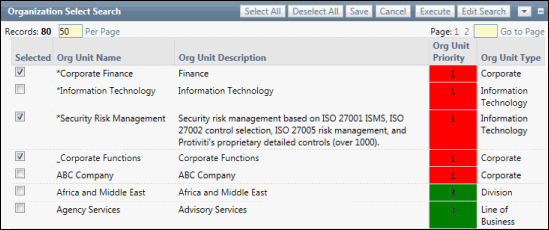
Note: You can also scope objects to projects from the object via the Entity Hierarchy Tree. For more information, see Scope a Project from the Entity Hierarchy.