Project Activity Attributes
Each project contains a set of project activities that describes the type of work that will be completed during the project. Each activity is associated with a work paper which is a place to store the results of the work. Each Type of work paper has a common set of functions (e.g. attach files, etc) as well as the unique functionality that differentiates it from the other work paper types. There are 6 main types of work papers available that are used by the team member and project team to document project information.
Note: Work Papers are configurable and may be modified by your administrator to capture your work paper attributes.
The top half of the work paper, known as the activity section, is similar for all work papers and includes information such as project and activity name, description, work paper type, work paper status, work paper number, review comments and comment history and a link to your library. The bottom half of the work paper is the place to capture the work product of the activity and is specific to the type of activity.
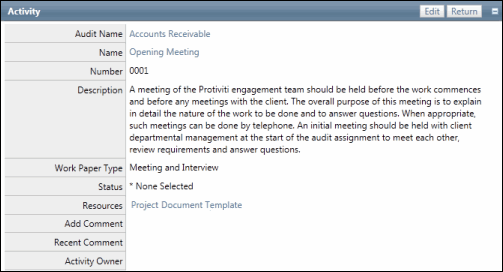
Note: Administrators can configure fields in the Project Activity form to to update a field based on a specific value of another field or fields. See Configure a Calculated Field for details.