Evaluate a Project RCM in the Project Workbench
The team member can also evaluate controls, risks and objectives from the perspective of the specific project they are working on through the project RCM. Accessible via the RCM work paper, the project RCM allows the team member to complete an independent evaluation of the risks, controls and objectives.
- Access the Project RCM Work Paper
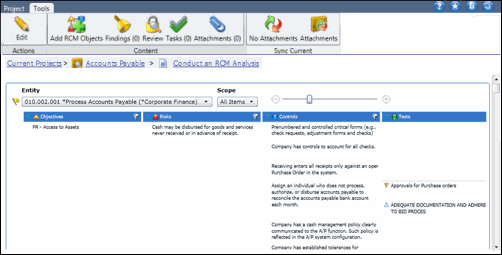
- Click the control, risk, or objective that you wish to evaluate
Notes:
- The objectives that are displayed were imported from the server version of the Project Portal and cannot be created in the Project Workbench.
- Additional controls and risks can be created and linked to other RCM objects in the Project Workbench. For more information, see Add Controls or Add Risks.
- Click
 Edit.
Edit. 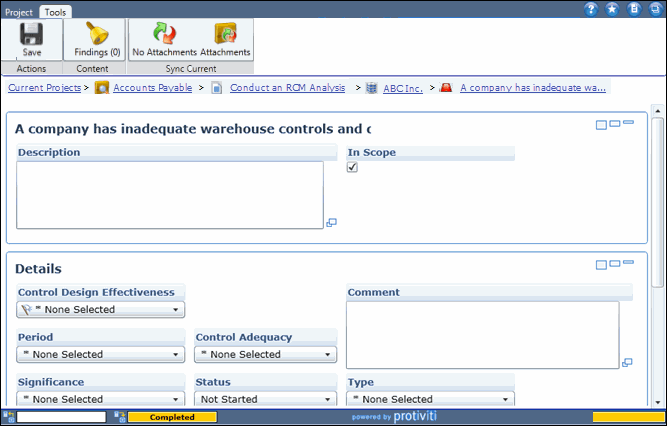
- Select the In Scope check box. This places the object "in scope" for the project and allows you to perform the evaluation and document findings.
Note: This field allows the project team, through reporting and searches, to track over time what was and was not included in the project.
- Select an evaluation (control operating effectiveness, control design effectiveness, objective evaluation) from the drop-down list.
- Add any comments.
- Click
 Findings to include any findings.
Findings to include any findings.Note: See Create a Finding in the Project Workbench for additional information.
- Click
 Save.
Save.