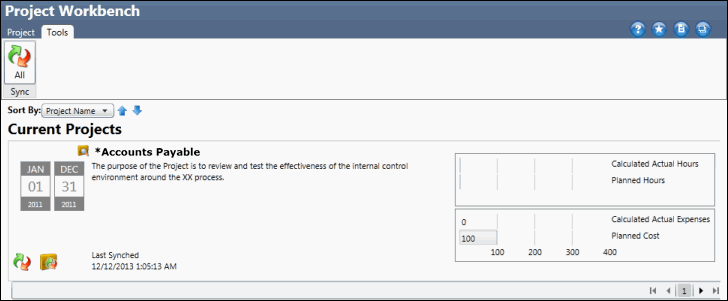Link Risks to other objects
You can link a risk to any control, test, or objective in the RCM.
- Access the
 RCM work paper.
RCM work paper. - Click the risk name. The list of associated linked and unlinked objects is found at the bottom of the control form.
- To link an object to a risk, click
 Link next to the object you wish to link from the list of unlinked controls, tests, and objectives. The selected object will be moved to the list of linked objects in the form.
Link next to the object you wish to link from the list of unlinked controls, tests, and objectives. The selected object will be moved to the list of linked objects in the form. - To unlink an object from a risk, click
 Unlink next to the object you wish to remove from the list of linked controls, tests, and objectives. The selected object will be moved to the list of linked objects in the form.
Unlink next to the object you wish to remove from the list of linked controls, tests, and objectives. The selected object will be moved to the list of linked objects in the form.