Access Your Electronic Work Papers in the Project Workbench
While working in the Project Workbench, you will have access to work papers that you have been assigned to complete for current projects and that have been synchronized from the server. Therefore all work papers are accessed through the current projects view.
- Upon logging into the Governance Portal, the list of Current Projects is automatically displayed.
Note: Current Projects is the only view available in the Project Workbench.
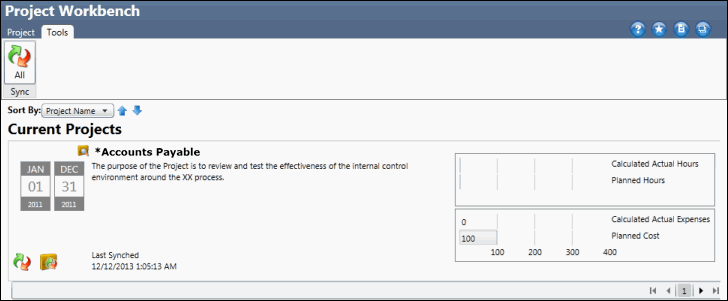
- Click the Project name.
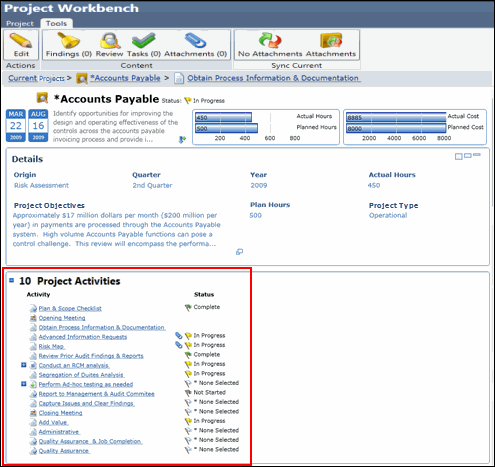
- Click the work paper (activity) name.
Note: Each activity is associated with a work paper type that allows you to document your project work.
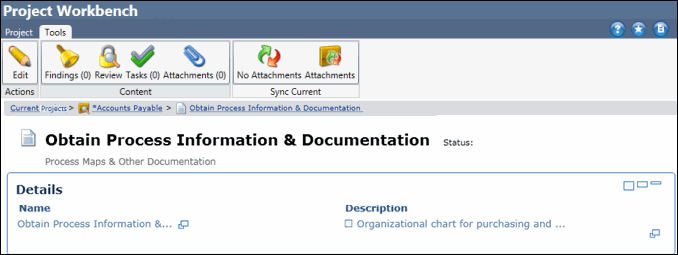
Note: Each work paper type is represented by an easily identifiable icon. See Project Workbench Icons for additional information.
Once accessed, each work paper is comprised of an attribute section that describes the work paper. You may edit the work paper name, description and status fields. See Edit Project Activity Attributes in the Project Workbench for additional information. The Tools ribbon allows you to complete and review your project work.