Search for Indicator Measurements
This search allows the user to look for measurements, for any indicator, that have been completed or are due for the object. It provides a snapshot of measurement history. By default, indicator measurements are displayed based on the saved search established by the administrator. However, the search may be edited and a new default view can be saved.
- Access the appropriate object (RCM, risk, control, objective, financial element, risk event category).
- Click the Indicators tab.
- Click Edit Search in the Indicator Measurement Search List section.
Note: See Edit a Search in a List for additional information.
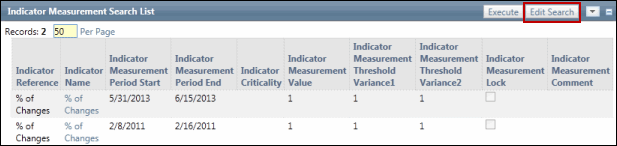
- Click the indicator definition name to go to the selected indicator.