View Assigned Indicator Measurements
Users may access indicators they are required to measure in several ways:
- Email notification - users are sent an email when an indicator measurement is due. The email provides the user a hyperlink that will direct them to the indicator.
- Action Items List- provides a list of all indicators that have been assigned to the user to measure.
- My Indicators - similar to action items, provides the user with a list of indicators that they are responsible for measuring. In addition to the indicators which are due to be measured, My Indicators provides a history of measurement over a period of time.
- Measurement Point - users may access indicators for a select object through the Indicators tab located on each object.
Access via Email
- Open your email.
- Click the hyperlink for the indicator.
Access via Action Items List
- Click the Favorites & Action Items tab in the left navigation pane.
- Expand Action Items.
- Expand Indicators.
- Click measure.
Measurement Point
- Access the object (RCM, objective, risk, control, financial element, risk event category).
- Click the Indicators tab.
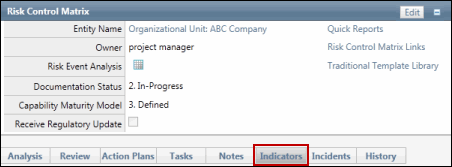
Note: A list of indicators linked to the object is listed in the Indicators section. An indicator measurement search is also available to assist in locating specific measurement information.
Options:
- Score an Indicator Measurement Point
- Search for Indicator Measurements
- Add an Indicator Measurement
- Edit an Indicator Measurement
- Lock an Indicator Measurement
- Delete an Indicator Measurement