GP - Sec - Configure Form Settings
- Access the appropriate
 form or
form or  list search.
list search.- Access the appropriate form or list.
Note: You may need to establish search criteria and execute the search in order to see the configure icon.
- Click
 Configure.
Configure. - Click Expand.
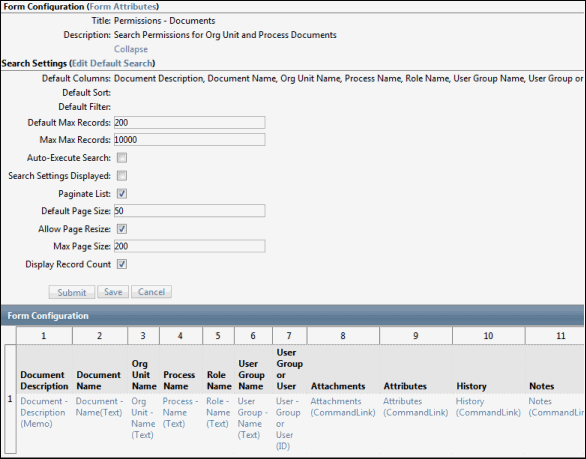
- Access the appropriate configuration form:
 Organization/Process Configuration Forms
Organization/Process Configuration Forms- Select the Default GRC context from the context menu.
- Click the GRC Register tab.
- Select Entity Hierarchy from the Frameworks group.
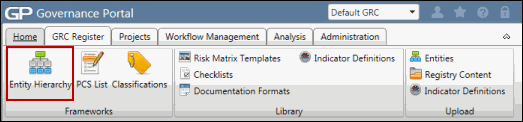
- Expand the Organization Unit node and select the desired organization.
Note: Click
 Configure in the Organizational Unit, Process Model, or Child Organizations sections to configure the respective forms.
Configure in the Organizational Unit, Process Model, or Child Organizations sections to configure the respective forms. - Select a process from the Process Model section.
Note: Click
 Configure in the Process, Process Financial Elements, or Child Processes sections to configure the respective forms.
Configure in the Process, Process Financial Elements, or Child Processes sections to configure the respective forms.
 RCM Configuration Forms
RCM Configuration Forms- Select the Default GRC context from the context menu.
- Click the GRC Register tab.
- Select Entity Hierarchy from the Frameworks group.
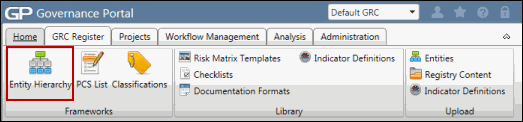
- Expand the Organizational Unit node and select the appropriate Organization and Process whose RCM is to be configured.
- Double-click the RCM you wish to view or right-click and select
 View Object. The RCM page will appear in the window on the right-hand side of the screen.
View Object. The RCM page will appear in the window on the right-hand side of the screen. - Click
 Configure in the appropriate section (e.g. attributes or evaluation) or click the object name (e.g. objective, risk, control, test) and then click
Configure in the appropriate section (e.g. attributes or evaluation) or click the object name (e.g. objective, risk, control, test) and then click  Configure.
Configure.
 Action Plan or Review Configuration Form
Action Plan or Review Configuration Form- Select the Default GRC context from the context menu.
- Click the GRC Register tab.
- Select Entity Hierarchy from the Frameworks group.
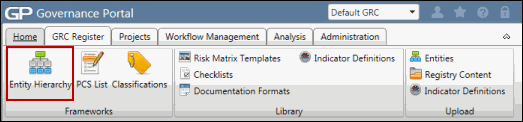
- Expand the Organizational Unit node and select the appropriate Organization or Process.
- Click on the Documentation Status or RCM Status links for the selected organization or process, which serves as a link to the Documentation or RCM for that entity
- Select the desired configurable form within the Documentation or RCM (e.g. action plans or reviews)
- Within the desired form (e.g. click on a particular action plan listed to open the action plan form), click
 Configure.
Configure.
 Custom Entity Configuration Form
Custom Entity Configuration Form- Select the Default GRC context from the context menu.
- Click the GRC Register tab.
- Select Entity Hierarchy from the Frameworks group.
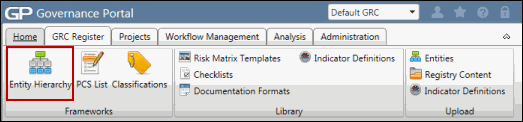
- Right-click on a custom entity within one of the five custom entity folders and click
 View Object.
View Object. - Within the Custom Entity form, click
 Configure.
Configure.
Note: This will only configure the form for the entities that exist under top-level entity folder from where you configured the entity. For instance, if you configured an entity form under Custom Entity 5, all other forms under this folder would also be configured in the same manner.
 Task Form
Task Form- Access a task.
- WIthin the task form, click
 Configure.
Configure.
- Access the appropriate form or list.
- Click Form Attributes located at the top of the page.
- Edit the form settings. See Edit a Form for additional information.
|
See Also Configure List Search Settings Configure an Indicator and Project List Configure Scheduling and Caching for Searches and Reports Configure Field Level Security |