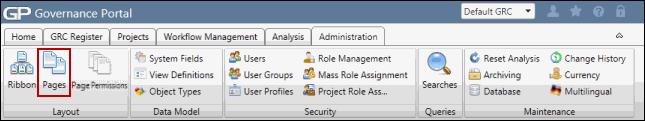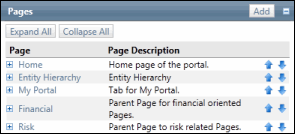Edit a Form
Editing a form allows the user to change the form attributes including who can view or edit a specific form.
- Access the
 Page List.
Page List. - Click the form to edit in the Organize Forms section.
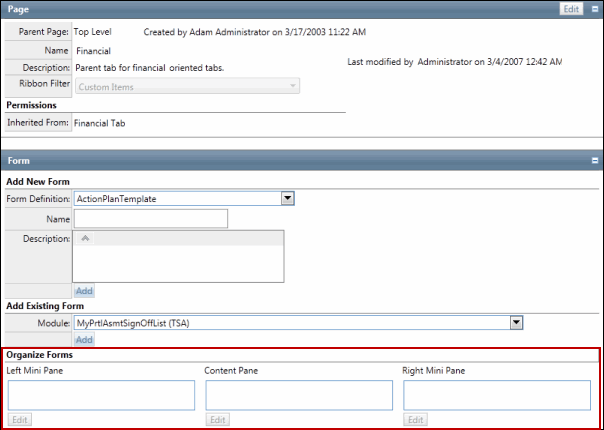
- Click Edit to open up the Form details.
- Click Edit in the Forms section.
- Edit the appropriate fields.
Field
Description
Name & Description
Update the form name and description as necessary
Cache Timeout
We recommend leaving this at zero seconds
Default Collapsed
Select this check box if the page should be collapsed upon access by a user
Title Back Color & Font Color
Enter color codes for the background and text color of the page title
Paginate
Select true from the drop-down list to allow the data to span multiple pages and page navigation to appear to the user. Select False to list all data on one page.
Display page resize
Select true to allow the user to determine how many records are displayed on a page. Select False to not provide the user this option.
Display total records
Select true to display the total number of records available. Select false to suppress this information.
Max Result Size
This field will be utilized in later releases.
Default Page Size
Enter a number to indicate the default number of records that will display on a single page.
Max Page Size
Enter a number to indicate the maximum number or records that can display on a single page.
Display Show All Link
Select true to display this option to users. Select False to suppress this option.
Inherited From
Select an option from the drop-down list to have this page inherit permissions from a page permission.
Note: If a form does not inherit from a page permission, then roles must be associated to the individual form.
- To edit the roles permissions associated with this form, scroll down to the Roles Permission section and click Link. Assign the appropriate permissions within each role by selecting the check box next to each permission.
- Click Save.