Add a Quick Link
Searches and reports can be bookmarked and added as Quick Links and filtered by the object where the link is executed.
- Create a bookmark of your search or report.
Note: See Bookmark a Search or Bookmark a Report Filter for details.
- Open the form of the object where you wish to add the link.
- In the Quick Links section, click Update Links.
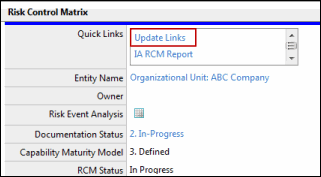
- Click Add.
- Right-click in the Paste Here section to add the search:
- Select
 Paste As Quick Search to filter by the object where the link is executed.
Paste As Quick Search to filter by the object where the link is executed. - Select
 Paste Bookmark to use the original search filter.
Paste Bookmark to use the original search filter.Note: Reports only paste under the name "Quick Report". You will have to Edit the Quick Link to add a new name.
- Select
- Click Save.
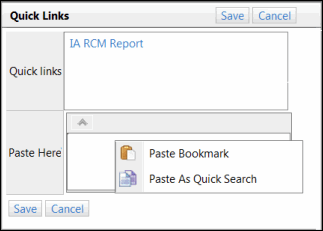
Note: Bookmarks from other areas of the Portal, such as attachments and favorites, can also be pasted into the Quick Links section for easy access and viewing. See Bookmarking for more information.