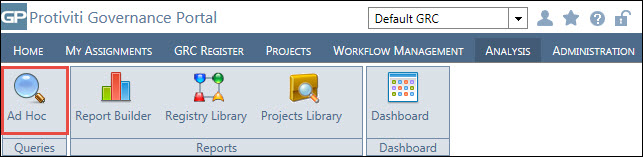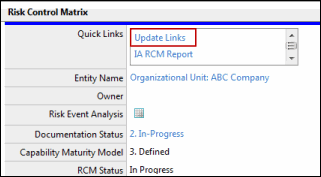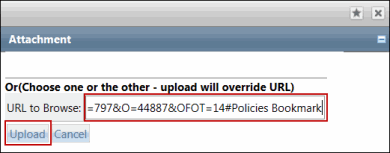Bookmark a Search
Bookmarking a search allows you to create links to searches in other areas of the governance portal by inserting a link in the memo field of a form. Users will be able to access the referenced object by clicking the link in the field.
- Access the
 Search Interface.
Search Interface. - Right-click the search you wish to bookmark and select
 Get Bookmark.
Get Bookmark. - Enter the bookmark name click OK. The URL of the bookmark is now copied to the clipboard.
- Paste the bookmark: