Edit a Quick Link
- Open the form that contains the Quick Link you wish to edit.
- In the Quick Links section, click Update Links.
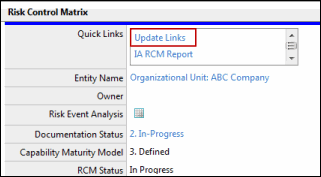
- Click Edit.
- Update the bookmark Title and URL, if necessary.
- Click Browse to upload an icon image to display next to your Quick Link.
- Click Save.
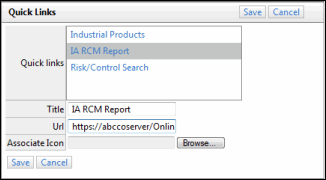
Sort/Delete a Quick Link
- Open the form you wish to modify.
- In the Quick Links section, click Update Links.
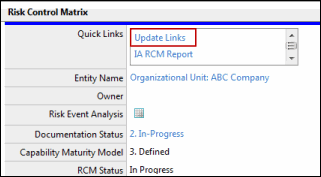
- Highlight a link and click
 Move Up or
Move Up or  Move Down to change the sort order of the Quick Link list.
Move Down to change the sort order of the Quick Link list. - To Delete a link, highlight it and click
 Delete. Click OK to confirm deletion.
Delete. Click OK to confirm deletion.