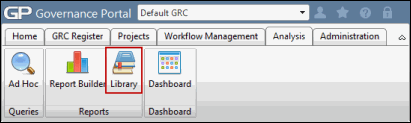Bookmark a Report Filter
Report Bookmarks can be created to be inserted into a Quick Link or a memo field using the Hyperlink Manager.
 Access the Report Filter list.
Access the Report Filter list.- Click
 Add To Favorites next to the report filter you wish to bookmark.
Add To Favorites next to the report filter you wish to bookmark.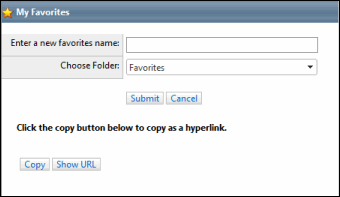
- Click Copy to copy the URL to your clipboard.
- This URL can be pasted as a Quick Link or into a memo field using the Hyperlink Manager.
Note: See Add a Quick Link and Manage Hyperlinks for more information.