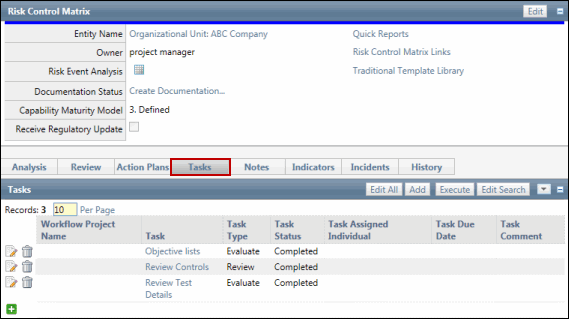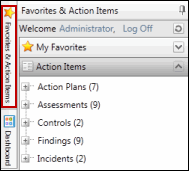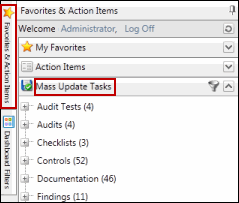A list of all tasks assigned to an object (e.g. process, control, work paper etc.) is located in the task list.
- Open the appropriate form (RCM, process, risk, audit etc).
- Click the Tasks tab.
- View the task list located at the bottom of the form.
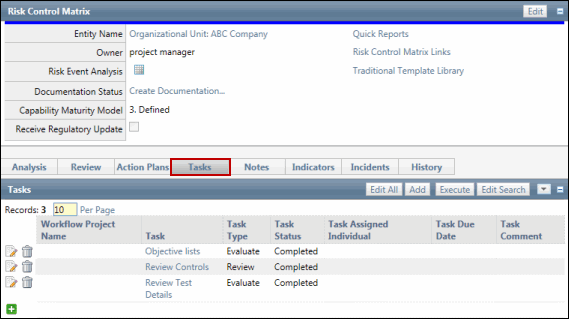
- (Optional): Sort the list based on any column heading containing a blue hyperlink.
- Click the task name you wish to view under the Task column..
Via Action Items List
- Click the Favorites and Action Items tab in the left navigation pane.
- Expand Action Items.
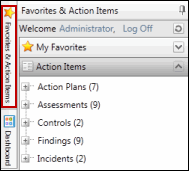
- Expand the Action Item category to view the associated Action Item sub-category.
- Click the Action Item sub-category to see a list of associated tasks for that sub-category.
Note: Mouse over each Action Item sub-category for additional details (e.g. how many are over due, approaching due, and not due).
Via Mass Update Tasks List
The Mass Update Task list allows you to view and update tasks for other users as well as your own.
Note: Only users with the proper permissions can access the Mass Update task list. For more information, see Mass Update Tasks.
- Click the Favorites and Action Items tab in the left navigation pane.
- Click Mass Update Tasks.
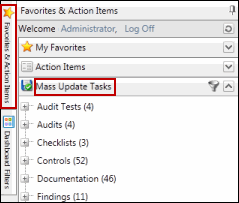
- Expand the Object Type to view the task type associated with that object.
- Click the task type to see the list of associated tasks.
 action items list or the
action items list or the  object list.
object list.