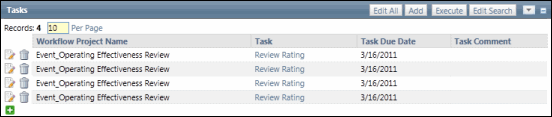View Related Tasks
Users can view a list of tasks related to the given object and to the project to which the given task belongs. This provides a view of the various tasks requiring action in the workflow.
- Expand the Favorites & Action Items tab in the left navigation pane.
- Expand Action Items.
- Expand the Category and click the sub-category to view the list of tasks.
- Click the
 Action Menu next to the name of the task.
Action Menu next to the name of the task. - Click Tasks.