Edit Assigned Task Attributes
Users have the ability to edit the task attributes of the object associated with a task. The forms displayed and the editable fields vary based on the object as well as if the task function is general, evaluation or review.
- Expand the Favorites & Action Items tab in the left navigation pane.
- Expand Action Items.
- Expand the Category and click the sub-category to view the list of tasks.
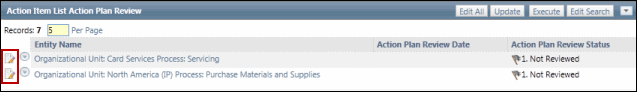
- Click
 Edit next to the name of the task you wish to edit.
Edit next to the name of the task you wish to edit.Note: Click Edit All to place all listed tasks in edit mode.
- Update the information using the available text boxes and drop-down lists.
- Click
 Save.
Save.