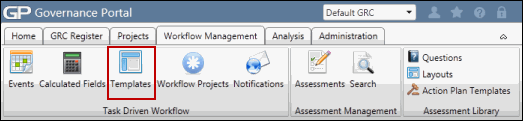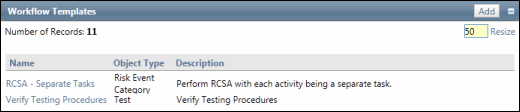Edit the Workflow Template
To edit the name and description:
- Access the
 Workflow Template list.
Workflow Template list. - Click the template name to be edited.
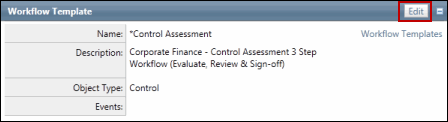
- Click Edit.
- Edit the template name and/or description, task and item details as appropriate.
- Click Save.
Note: The object type cannot be edited.