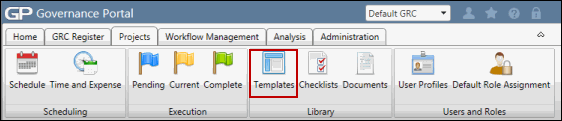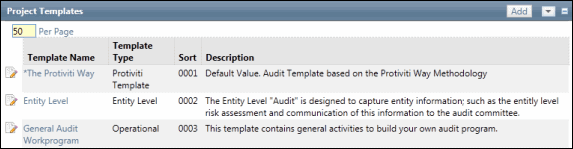Delete a Project Template
 Access the Project Templates section
Access the Project Templates section- Click the project template name.
- Click Edit in the Project Template section.
- Click Delete.
- Click OK in the warning box.
Note: Deleting a project template does not affect projects based on the template.