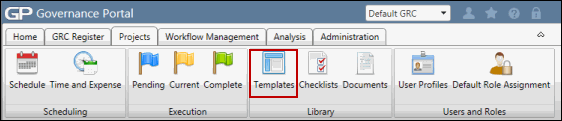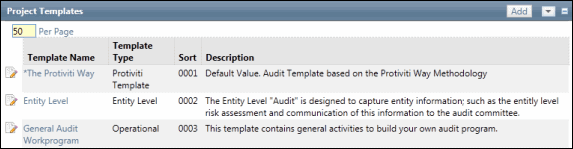Add Activities to a Project Template
 Access the Project Templates section
Access the Project Templates section- Click the template name.
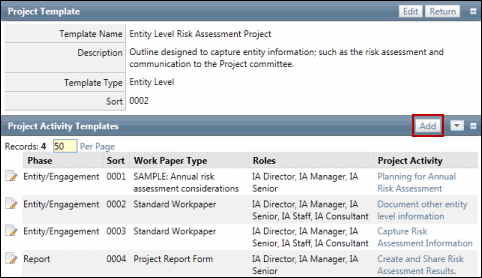
- Click Add in the Project Activity Templates section.
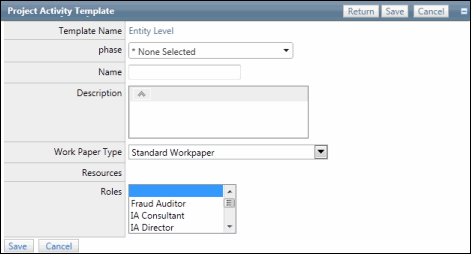
- Select an activity phase from the drop-down list to help organize the activities.
- Enter the activity name and description.
- Select a work paper type from the drop-down list.
Notes:
- You may select one of the work paper types or a project checklist.
- The option selected will determine the fields presented to the user when analyzing the work paper.
- Select the role(s) of the person who will be responsible for completing this activity during a project.
Notes:
- This step is optional.
- More than one role may be selected.
- Selecting a role provides guidance on who may complete this activity during a project. A specific individual will be assigned during the project scheduling process.
- Click Save.
Notes:
- Additional Work Papers (except RCM work paper types) may be added to a project after scheduling if needed.
- The sort order is automatically assigned. See Edit a Project Template Activity for information on creating "child" activities.
- Click Add in the Attachments section.
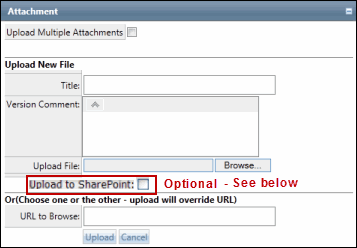
- Enter a title and any necessary comments.
- Click Browse to locate a file on your computer or server. Or enter the URL.
Note: The URL format must be http://www.protiviti.com.
- Upload Attachment to Sharepoint (Optional): Mark the Upload to SharePoint checkbox and select the document library where the attachment will reside from the drop-down menu.
Note: This option is only available if you are using the SharePoint feature to manage and edit attachments. For more information, see Manage Attachments Using Sharepoint.
- Click Upload.
- (Optional) Click Resources to add supporting documents or URLs that will assist the team member in completing the activity.
Note: Users may access these resources by clicking the Resources link on the project activity form.