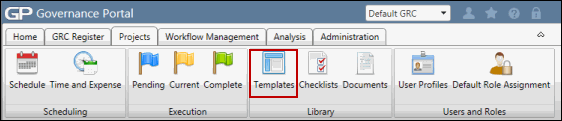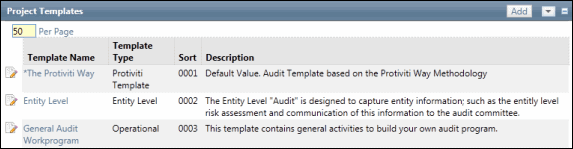Create a Project Template
Creating a project template is a two step process: 1) create the template and 2) add activities to the template.
 Access the Project Template section
Access the Project Template section- Click Add.
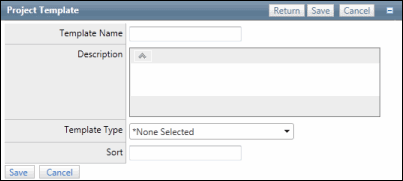
- Enter a unique project template name and description.
- Select the template type from the drop-down list (e.g. operational, compliance etc.)
- Click Save.
Once the project template has been created, you will create a set of project activities related to the template