Administrator Configuration Settings - Concurrent Editing of Business Records
The administrator can define if the warning message will be displayed on attribute forms or list forms on concurrent editing of a business record in Application Settings. In addition, the administrator can also define if the personal information of a user already editing a business record will be visible to other users accessing the same business record.
- Select the System context from the context menu.
- Click the Administration tab.
- Select Site from the Settings group.
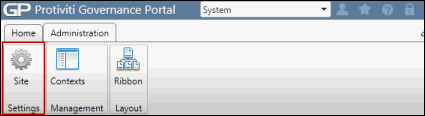
- Enter the Admin password and click Submit. The default password to access the Application Settings is 'admin'. The password can be modified later.
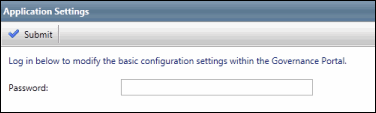
- Click the General tab in the left navigation pane.
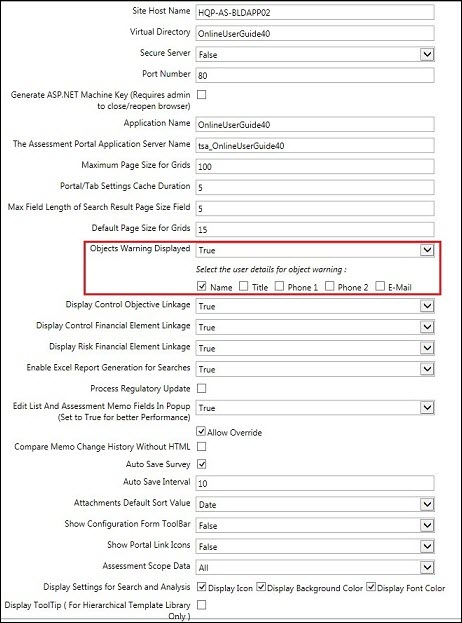
- Select True in the Objects Warning Displayed drop-down list, if you wish to display warning for other users accessing the business record, which is already being edited by another user.
- Select which user information you wish to display in the warning message such as Name, Title, Phone 1, Phone 2 and Email.
- Save the settings.