Adding Additional Documents to the Document Group
- Access the Document List for an organizational unit, process, IT application, or project/event.
Note: See Entity Documentation for additional information.
- (Optional) Click Expand
 in the Additional Document List section, if required.
in the Additional Document List section, if required. - Click Add in the Additional Document List section.
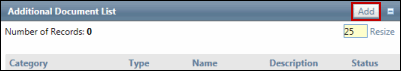
- Fill in the appropriate fields in the Document form.
- Click Save to save the new document and return to the Document list, or Save & Add to add another new document.
Note: Files can be uploaded or URLs can be attached to these additional documents