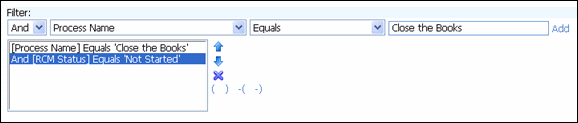Advanced Filter Options
Join query parameters
- Click the 1st query parameter from the filter box.
- Click (. Note the ( appears in the filter box.
- Click the 2nd query parameter from the filter box.
- Click ). Note the ) appears in the filter box.
Remove query joins
- Click the 1st query parameter from the filter box.
- Click -(. Note the ( disappears.
- Click the 2nd query parameter from the filter box.
- Click -). Note the ) disappears.
For example, you may want to filter to locate all organization units with the Close the Books process where the risk control matrix has not been started. This would display in the filter box as shown below.