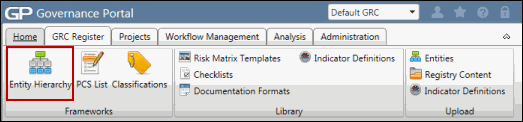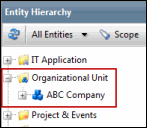Select a Document Format for a Process
- Access the
 Organizational Unit.
Organizational Unit. - Double-click the name of the Organizational Unit.
Note: A PCS must have already been selected to link a format to a process.
- Locate the process in the Process Model section.
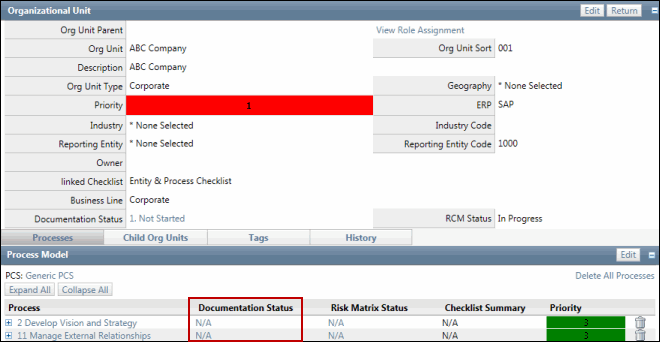
- Click N/A located in the document status column.
- Select the documentation status from the drop-down list.
- Select the name of the format from the drop-down list.
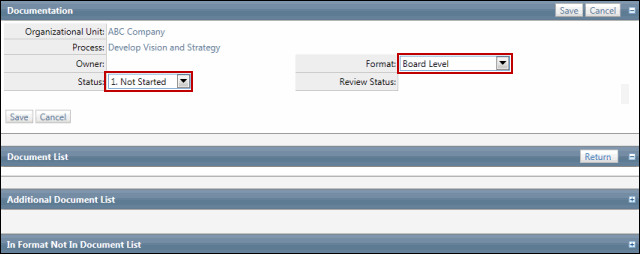
- Click Save.
Note: The name of the format will now be listed and the document placeholders will appear in the Document List.
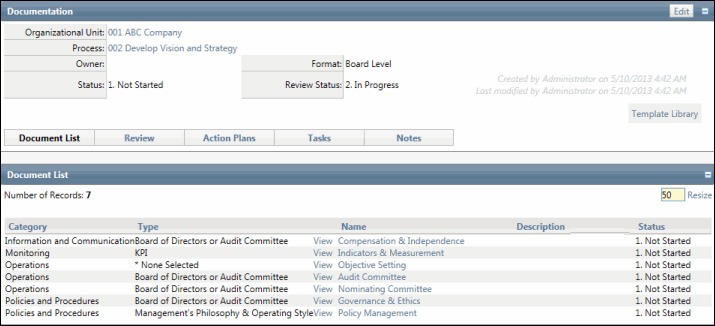
Note: See Documentation & Analysis or Entity Documentation for loading, editing, and adding new documentation.