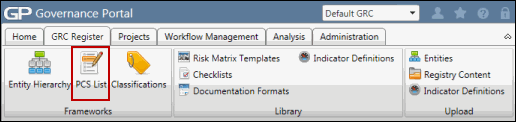Delete a PCS
- Access the
 PCS List.
PCS List. - Click the name of the PCS you wish to delete.
- Click Edit.
- Click Delete.
- Click OK on the warning box to delete the PCS or Cancel to keep the PCS.
Note: All process contained within organizational units (including related documentation and risk-control analysis) will also be deleted.