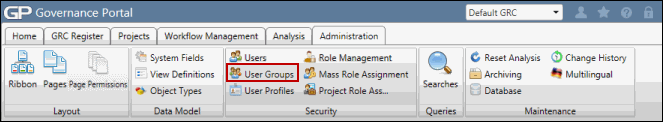Copy a User Group
Copying a user group will allow you to copy a user group and all or some of its attributes to a new group.
- Access the
 User Group Search.
User Group Search. - Type in the User Group and click Search or click Show All.
Note: Typing in the user group name will limit results to only groups containing the text entered. Click Show All to scroll through all user groups contained in the Governance Portal.
- Click the name of the desired user group.
- Click Copy.
- Enter the name and description of the new user group to which the selected group's details should be copied.
- Select the Copy Users check box to add these users to the new group.
- Select the Copy Content Permissions check box if you want the new group to possess the same content permissions.
- Click Save.