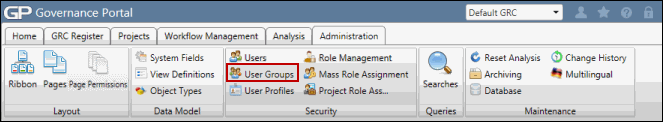Create a User Group
Users can be assigned to a User Group based on content permissions within the Governance Portal. Groups are applied to specific Document Groups and RCMs that are associated with organizational units and processes. Users within certain groups will have permissions to specific Document Groups and RCMs within the system (a pre-requisite is that the users are also part of a role that has appropriate permissions to the underlying form).
- Access the
 User Group Search.
User Group Search.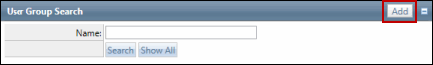
- Click Add.
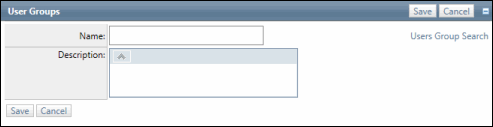
- Enter a User Group name and description.
- Click Save.
Note: Users linked to this group will be listed in the User section.