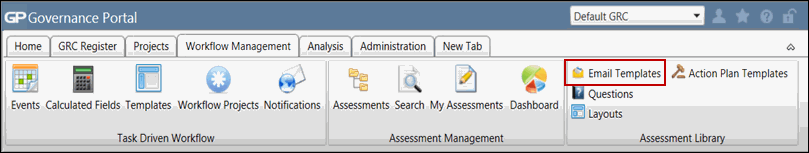Deleting an Email Template
 Access the Email Templates page.
Access the Email Templates page.- Click the
 Delete icon against the email template that you wish to delete.
Delete icon against the email template that you wish to delete.Note: You cannot delete the default template. The Delete icon will appear only against those email templates which are NOT set as default.
- Click OK when prompted.