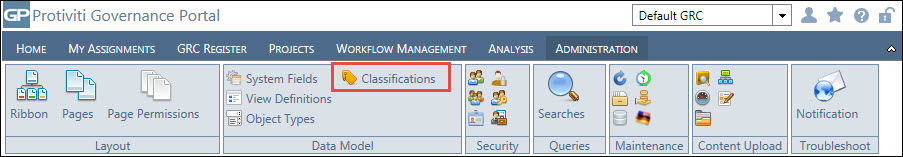Update Tag Value References
This functionality allows the admin to mass update an old category value to a new value. All objects associated with the existing category value will be updated with the new category value.
- Access the
 Tag List.
Tag List. - Double-click the tag type you wish to view or right-click the tag type and select
 View Tag Type. The tag type attributes will appear in the window on the right-hand side of the screen.
View Tag Type. The tag type attributes will appear in the window on the right-hand side of the screen.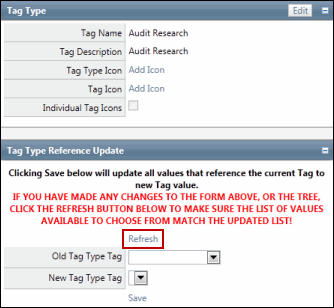
- Click Refresh to ensure all values are displayed in the drop-down lists in the Tag Type Reference Update section.
- Select the value that should be replaced from the Old Tag Type Tag drop-down list.
- Select the new value that will replace existing values from the New Tag Type Tag drop-down list.
- Click Save.
- Click OK in the two warning boxes.
Notes:
- These changes cannot be undone
- A message will display indicating the total number of category values that were updated