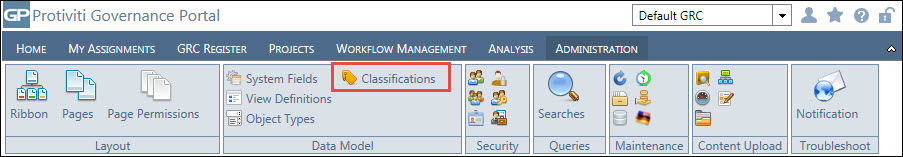Edit a Tag Type
- Access the
 Tag List.
Tag List. - Right-click the tag type and select
 Edit Tag Type.
Edit Tag Type.OR:
- Double-click the tag type, or right-click and select
 View Tag Type, and click Edit on the Tag Type screen.
View Tag Type, and click Edit on the Tag Type screen. - Update the tag name and/or description.
- Click Save.
Note: Editing a tag type name should be completed prior to assigning tags to text fields in the configuration process. Editing the name after the list has been assigned to the field will prevent the user from seeing values in the drop-down list.