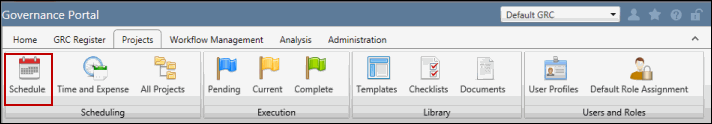Edit a Project from the Project Scheduler
 Access the Project Scheduler.
Access the Project Scheduler.- Click the project name from project list.
- Modify the project name, start and end dates, status, planned hours, and budget/expense information.
Notes:
- Access the project via the Current Projects screen to edit more project details such as objective, origin, and type. See Edit a Scheduled Project Attributes for details.
- See Manage the Project Budget for more information on managing project expenses.