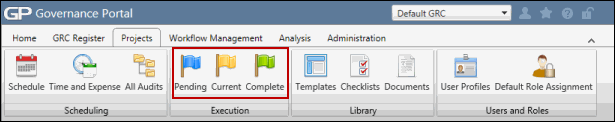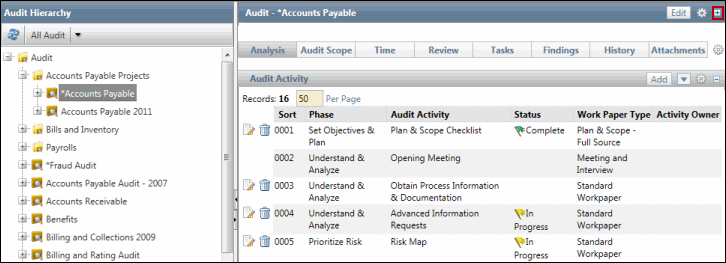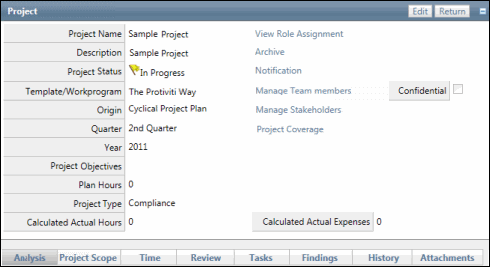Edit Project Activities
 Locate the scheduled project.
Locate the scheduled project.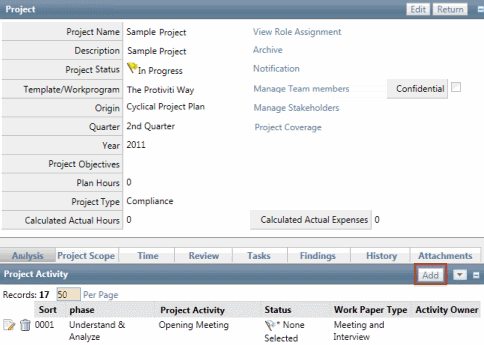
- Click Add in the Project Activity section to add additional activities to the project. Alternatively, you can directly add project activities from the project hierarchy. See Manage Projects in the Project Hierarchy for more information.
Note: See Add Additional Activities to a Project for information on completing the project activity information.
- Click
 Edit next to the project activity to modify the existing activity (e.g. phase, sort order or activity name).
Edit next to the project activity to modify the existing activity (e.g. phase, sort order or activity name).Note: See Edit a Project Activity for additional information on editing activities.
- Click
 Delete next to the name of activity you wish to remove from the project.
Delete next to the name of activity you wish to remove from the project.Note: See Delete a Project Activity for additional information on deleting an activity.