Review a Project in the Project Workbench
To help facilitate the review process, the project manager may wish to review and comment at the project level. A review at this level automatically reviews all associated work papers. Once the project is locked, changes are prevented to the analysis section of all work papers included in the project activity list. If reviewing offline, the data must be synchronized before the lock feature is applied to the work papers.
- Access the project you wish to review.
- Click
 Review.
Review.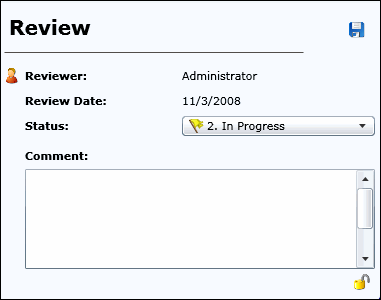
- Select a review status from the drop-down list.
- Enter any comments.
- (Optional) Click
 Lock to prevent any further changes to the project analysis section.
Lock to prevent any further changes to the project analysis section. - Click
 Save.
Save.
Note: The reviewer name and review date are automatically updated.