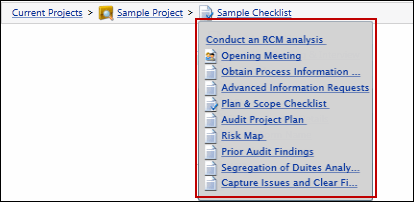Using the Navigation Trail
The navigation trail, sometimes referred to as a bread crumb trail, shows the path that the user has taken within the Project Workbench and allows them to navigate back and forth to those areas quickly using links and drop-down lists that link to other items listed in that section.
For example, if you navigate to a Sample Checklist work paper for the Sample project, the following navigation trail will display at the top of the screen:
![]()
A user may then navigate to any of these areas (e.g. open other project activities, access a different project) by moving the mouse over the text in the trail. A drop-down list will display all related items. Clicking on any item will navigate to that area of the Project Workbench.