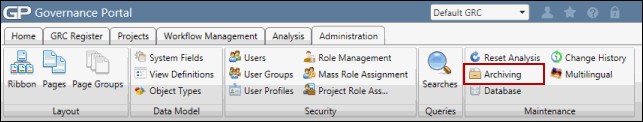Perform a Global Archive
A global archive takes a snapshot (archive) of all risk and control analysis contained in the Governance Portal.
- Access the
 Archiving area.
Archiving area.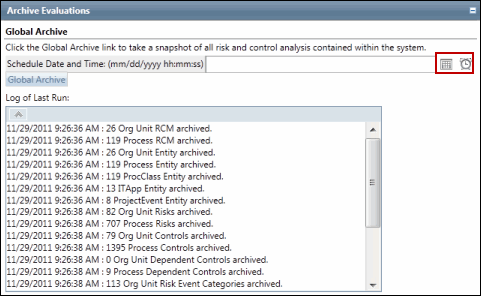
- Click
 Calendar to enter the archive schedule date.
Calendar to enter the archive schedule date. - Click
 Time to enter the archive schedule time
Time to enter the archive schedule time - Click Global Archive.
Notes:
- It is recommended to archive "after hours". Global Archive can be scheduled to occur automatically by entering a date and time in the text box.
- A risk event categories (REC) archive status of 0 may display in the log even if an REC does not exist.