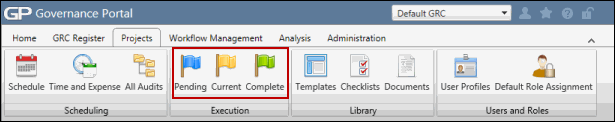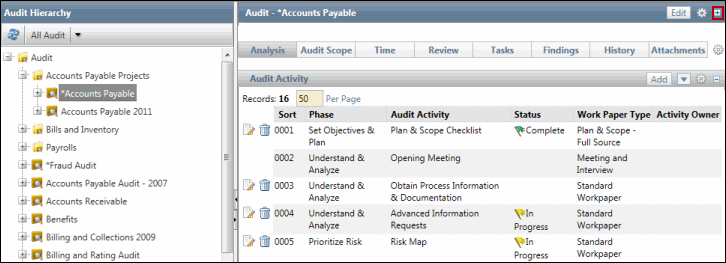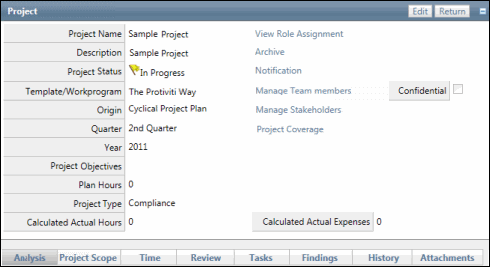Track and Monitor Project Plan Hours
During the project, project managers can track and monitor plan hours by activity and team member through the Time tab. The project manager can monitor and report on the project status by comparing this data with the project's planned and scheduled hours.
Note: Only project managers can track hours using this method. Team Members cannot track hours through the Time tab.
 Access the Project.
Access the Project.- Click the Time Tab.
- Click Edit in the Project Activity Assignment section. From here the project manager can enter the Estimated Time to Complete (ETC) and Actual Hours spent on the project.
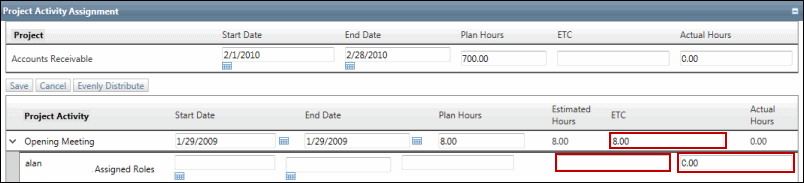
Click Save. The total Estimated Hours for the activity will be calculated according to the ETC hours.