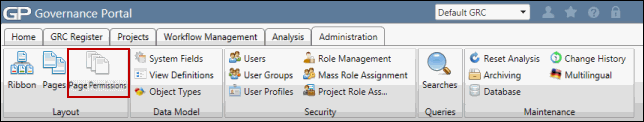Edit a Page Permission
Editing a page permission will allow you to edit the name, description and role permissions.
- Access the
 Page Permission Search.
Page Permission Search. - Type in the Page Permission, then click Search or click Show All.
Notes:
- Typing in the page permission will limit results to only groups containing the text entered for the page permission name. Clicking will allow you to scroll through all page permissions contained in the Governance Portal.
- All page permissions in the Governance Portal, no matter what form is licensed, are displayed.
- Click the page permission name.
- Click Edit.
- Make the appropriate edits. Place or delete a check mark next to the role permissions to add or delete that role's abilities within a page permission.
Click Save.